Command Line Usage
In addition to interface usage, this project also provides a wealth of command line tools. It can realize model deployment, service deployment and start and stop, knowledge base operations (viewing, deleting, document loading), debugging and problem locating and other capabilities.
The following is a systematic introduction to the use of related command line tools.
Preparation
Before using the dbgpt command, you first need to complete the installation of the project. For detailed installation tutorial, please refer to: Source code installation
Usage
The command line provides a variety of capabilities, which we can view through the following commands.
As shown in the figure, we can see the command list of dbgpt, including install, knowledge, model, start, stop and trace
~ dbgpt --help
Already connect 'dbgpt'
Usage: dbgpt [OPTIONS] COMMAND [ARGS]...
Options:
--log-level TEXT Log level
--version Show the version and exit.
--help Show this message and exit.
Commands:
install Install dependencies, plugins, etc.
knowledge Knowledge command line tool
model Clients that manage model serving
start Start specific server.
stop Stop specific server.
trace Analyze and visualize trace spans.
Installation
install command provides installation and use of various dependency packages and plugins
The agents is currently under reconstruction, and related functions will be available in the next version
Knowledge Command
The dbgpt knowledge command mainly provides operations related to the knowledge base. The current main commands are delete, list, and load
~ dbgpt knowledge --help
Already connect 'dbgpt'
Usage: dbgpt knowledge [OPTIONS] COMMAND [ARGS]...
Knowledge command line tool
Options:
--address TEXT Address of the Api server(If not set, try to read from
environment variable: API_ADDRESS). [default:
http://127.0.0.1:5670]
--help Show this message and exit.
Commands:
delete Delete your knowledge space or document in space
list List knowledge space
load Load your local documents to DB-GPT
Load command
dbgpt knowledge load refers to the loading of knowledge base documents. You can load knowledge base documents in batches through the load command.
~ dbgpt knowledge load --help
Already connect 'dbgpt'
Usage: dbgpt knowledge load [OPTIONS]
Load your local documents to DB-GPT
Options:
--space_name TEXT Your knowledge space name [default: default]
--vector_store_type TEXT Vector store type. [default: Chroma]
--local_doc_path TEXT Your document directory or document file path.
[default: /Users/magic/workspace/github/eosphoros-
ai/DB-GPT/pilot/datasets]
--skip_wrong_doc Skip wrong document.
--overwrite Overwrite existing document(they has same name).
--max_workers INTEGER The maximum number of threads that can be used to
upload document.
--pre_separator TEXT Preseparator, this separator is used for pre-
splitting before the document is actually split by
the text splitter. Preseparator are not included
in the vectorized text.
--separator TEXT This is the document separator. Currently, only
one separator is supported.
--chunk_size INTEGER Maximum size of chunks to split.
--chunk_overlap INTEGER Overlap in characters between chunks.
--help Show this message and exit.
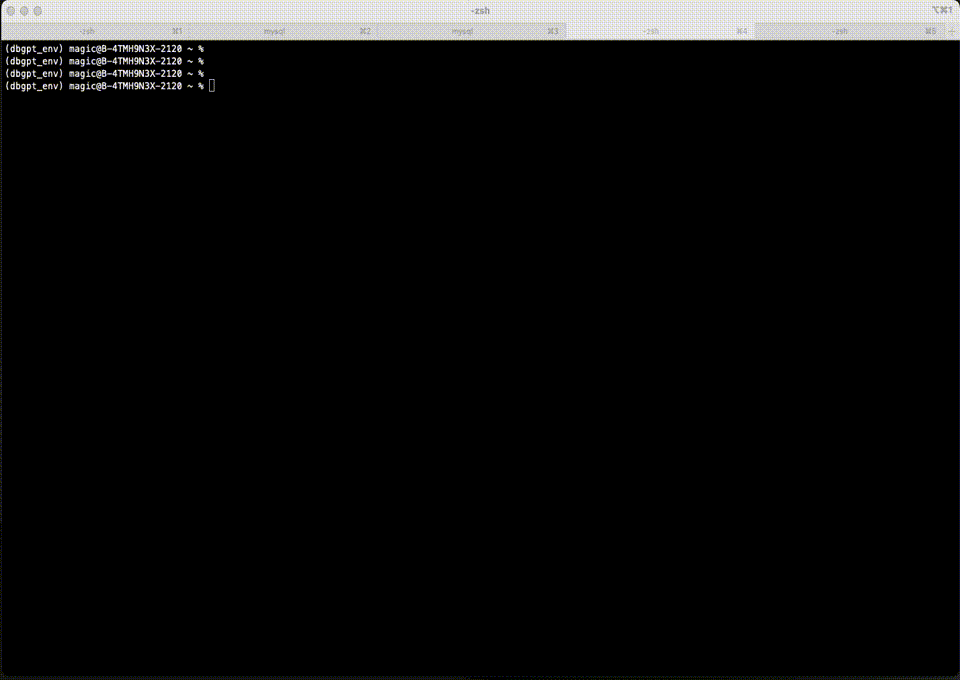
List command
dbgpt knowledge list command mainly displays information related to the knowledge base. Such as displaying knowledge space, document content, Chunk content, etc.
~ dbgpt knowledge list --help
Already connect 'dbgpt'
Usage: dbgpt knowledge list [OPTIONS]
List knowledge space
Options:
--space_name TEXT Your knowledge space name. If None, list all
spaces
--doc_id INTEGER Your document id in knowledge space. If Not
None, list all chunks in current document
--page INTEGER The page for every query [default: 1]
--page_size INTEGER The page size for every query [default: 20]
--show_content Query the document content of chunks
--output [text|html|csv|latex|json]
The output format
--help Show this message and exit.
Delete command
The delete command supports the deletion of knowledge base and documents. You can view related command details through dbgpt knowledge delete --help
~ dbgpt knowledge delete --help
Already connect 'dbgpt'
Usage: dbgpt knowledge delete [OPTIONS]
Delete your knowledge space or document in space
Options:
--space_name TEXT Your knowledge space name [default: default]
--doc_name TEXT The document name you want to delete. If doc_name is
None, this command will delete the whole space.
-y Confirm your choice
--help Show this message and exit.
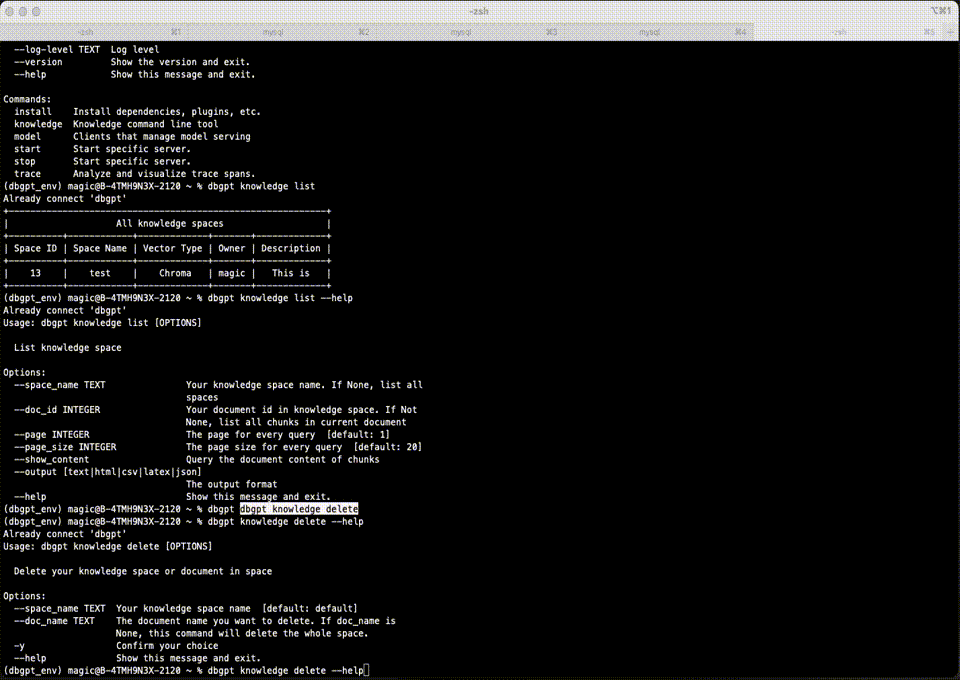
Model command
Model related commands are mainly used when deploying multiple models. For model cluster deployment, you can view the cluster deployment mode.
~ dbgpt model --help
Already connect 'dbgpt'
Usage: dbgpt model [OPTIONS] COMMAND [ARGS]...
Clients that manage model serving
Options:
--address TEXT Address of the Model Controller to connect to. Just support
light deploy model, If the environment variable
CONTROLLER_ADDRESS is configured, read from the environment
variable
--help Show this message and exit.
Commands:
chat Interact with your bot from the command line
list List model instances
restart Restart model instances
start Start model instances
stop Stop model instances
Chat command
You can use the dbgpt model chat command to communicate with the model in the command line terminal
~ dbgpt model chat --help
Already connect 'dbgpt'
Usage: dbgpt model chat [OPTIONS]
Interact with your bot from the command line
Options:
--model_name TEXT The name of model [required]
--system TEXT System prompt
--help Show this message and exit.
List Command
~ dbgpt model list --help
Already connect 'dbgpt'
Usage: dbgpt model list [OPTIONS]
List model instances
Options:
--model_name TEXT The name of model
--model_type TEXT The type of model
--help Show this message and exit.
Restart command
The model can be restarted through the dbgpt model restart command
~ dbgpt model restart --help
Already connect 'dbgpt'
Usage: dbgpt model restart [OPTIONS]
Restart model instances
Options:
--model_name TEXT The name of model [required]
--model_type TEXT The type of model
--help Show this message and exit.
Start command
The model can be start through the dbgpt model start command
~ dbgpt model start --help
Already connect 'dbgpt'
Usage: dbgpt model start [OPTIONS]
Start model instances
Options:
--model_name TEXT The model name to deploy [required]
--model_path TEXT The model path to deploy
--host TEXT The remote host to deploy model [default:
30.183.153.197]
--port INTEGER The remote port to deploy model [default: 5000]
--worker_type TEXT Worker type [default: llm]
--device TEXT Device to run model. If None, the device is
automatically determined
--model_type TEXT Model type: huggingface, llama.cpp, proxy and
vllm [default: huggingface]
--prompt_template TEXT Prompt template. If None, the prompt template is
automatically determined from model path,
supported template: zero_shot,vicuna_v1.1,llama-
2,codellama,alpaca,baichuan-chat,internlm-chat
--max_context_size INTEGER Maximum context size [default: 4096]
--num_gpus INTEGER The number of gpus you expect to use, if it is
empty, use all of them as much as possible
--max_gpu_memory TEXT The maximum memory limit of each GPU, only valid
in multi-GPU configuration
--cpu_offloading CPU offloading
--load_8bit 8-bit quantization
--load_4bit 4-bit quantization
--quant_type TEXT Quantization datatypes, `fp4` (four bit float)
and `nf4` (normal four bit float), only valid
when load_4bit=True [default: nf4]
--use_double_quant Nested quantization, only valid when
load_4bit=True [default: True]
--compute_dtype TEXT Model compute type
--trust_remote_code Trust remote code [default: True]
--verbose Show verbose output.
--help Show this message and exit.
Stop command
The dbgpt model stop command is mainly responsible for stopping the model.
~ dbgpt model stop --help
Already connect 'dbgpt'
Usage: dbgpt model stop [OPTIONS]
Stop model instances
Options:
--model_name TEXT The name of model [required]
--model_type TEXT The type of model
--host TEXT The remote host to stop model [required]
--port INTEGER The remote port to stop model [required]
--help Show this message and exit.
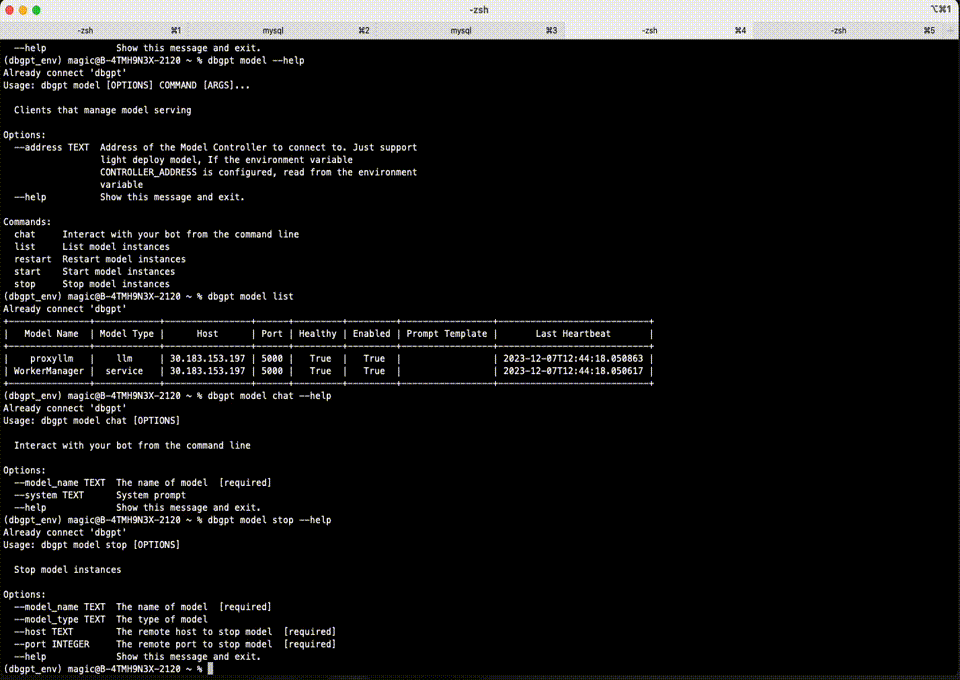
Start/Stop Command
The commands related to dbgpt start and dbgpt stop are a set of interfaces related to service registration discovery. There are apiserver, controller, worker and webserver respectively.
~ dbgpt start --help
Already connect 'dbgpt'
Usage: dbgpt start [OPTIONS] COMMAND [ARGS]...
Start specific server.
Options:
--help Show this message and exit.
Commands:
apiserver Start apiserver
controller Start model controller
webserver Start webserver(dbgpt_server.py)
worker Start model worker
Apiserver
You can start the model's API service through dbgpt start apiserver. The default startup port is 8100.
~ dbgpt start apiserver --help
Already connect 'dbgpt'
Usage: dbgpt start apiserver [OPTIONS]
Start apiserver
Options:
--host TEXT Model API server deploy host [default: 0.0.0.0]
--port INTEGER Model API server deploy port [default: 8100]
--daemon Run Model API server in background
--controller_addr TEXT The Model controller address to connect
[default: http://127.0.0.1:8000]
--api_keys TEXT Optional list of comma separated API keys
--log_level TEXT Logging level
--log_file TEXT The filename to store log [default:
dbgpt_model_apiserver.log]
--tracer_file TEXT The filename to store tracer span records
[default: dbgpt_model_apiserver_tracer.jsonl]
--tracer_storage_cls TEXT The storage class to storage tracer span records
--help Show this message and exit.
start apiserver
~ dbgpt start apiserver
Already connect 'dbgpt'
2023-12-07 14:35:21 B-4TMH9N3X-2120.local pilot.component[95201] INFO Register component with name dbgpt_model_registry and instance: <pilot.model.cluster.controller.controller.ModelRegistryClient object at 0x28f4e0c70>
2023-12-07 14:35:21 B-4TMH9N3X-2120.local pilot.component[95201] INFO Register component with name dbgpt_worker_manager_factory and instance: <pilot.model.cluster.worker.manager._DefaultWorkerManagerFactory object at 0x28f4e2110>
2023-12-07 14:35:21 B-4TMH9N3X-2120.local pilot.component[95201] INFO Register component with name dbgpt_model_api_server and instance: <pilot.model.cluster.apiserver.api.APIServer object at 0x28f4e2170>
INFO: Started server process [95201]
INFO: Waiting for application startup.
INFO: Application startup complete.
INFO: Uvicorn running on http://0.0.0.0:8100 (Press CTRL+C to quit)
INFO: 127.0.0.1:56638 - "GET /docs HTTP/1.1" 200 OK
INFO: 127.0.0.1:56665 - "GET /openapi.json HTTP/1.1" 200 OK
^CINFO: Shutting down
INFO: Waiting for application shutdown.
INFO: Application shutdown complete.
INFO: Finished server process [95201]
Controller command
The management and control service can be started through dbgpt start controller. The default startup port is 8000
~ dbgpt start --help
Already connect 'dbgpt'
Usage: dbgpt start [OPTIONS] COMMAND [ARGS]...
Start specific server.
Options:
--help Show this message and exit.
Commands:
apiserver Start apiserver
controller Start model controller
webserver Start webserver(dbgpt_server.py)
worker Start model worker
(dbgpt_env) magic@B-4TMH9N3X-2120 ~ % dbgpt start controller
Already connect 'dbgpt'
INFO: Started server process [96797]
INFO: Waiting for application startup.
INFO: Application startup complete.
INFO: Uvicorn running on http://0.0.0.0:8000 (Press CTRL+C to quit)
Webserver command
The front-end service can be started through dbgpt start webserver, the default port is 5670, and can be accessed through http://127.0.0.1:5670
~ dbgpt start webserver --help
Already connect 'dbgpt'
Usage: dbgpt start webserver [OPTIONS]
Start webserver(dbgpt_server.py)
Options:
--host TEXT Webserver deploy host [default: 0.0.0.0]
--port INTEGER Webserver deploy port [default: 5000]
--daemon Run Webserver in background
--controller_addr TEXT The Model controller address to connect. If None,
read model controller address from environment
key `MODEL_SERVER`.
--model_name TEXT The default model name to use. If None, read
model name from environment key `LLM_MODEL`.
--share Whether to create a publicly shareable link for
the interface. Creates an SSH tunnel to make your
UI accessible from anywhere.
--remote_embedding Whether to enable remote embedding models. If it
is True, you need to start a embedding model
through `dbgpt start worker --worker_type
text2vec --model_name xxx --model_path xxx`
--log_level TEXT Logging level
--light enable light mode
--log_file TEXT The filename to store log [default:
dbgpt_webserver.log]
--tracer_file TEXT The filename to store tracer span records
[default: dbgpt_webserver_tracer.jsonl]
--tracer_storage_cls TEXT The storage class to storage tracer span records
--disable_alembic_upgrade Whether to disable alembic to initialize and
upgrade database metadata
--help Show this message and exit.
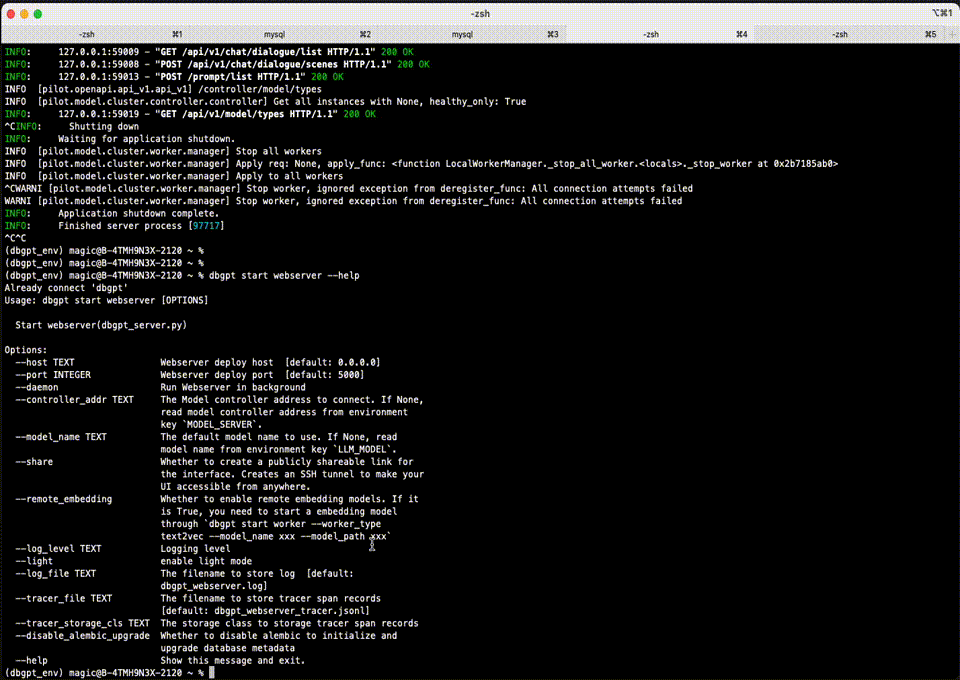
worker command
dbgpt start worker is mainly used to start the working model. For detailed usage, cluster deployment
Debugging
The dbgpt project provides a wealth of debug commands. For detailed usage, debugging