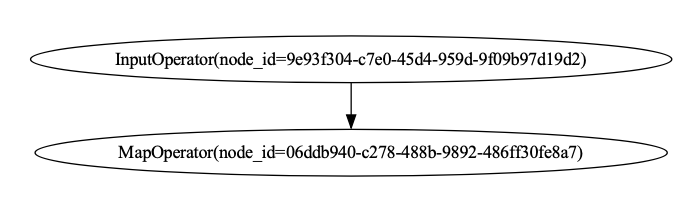1.1 Hello World
Preparation
In this tutorial, we'll use poetry to manage our project dependencies. If you don't have poetry installed, you can install it by following the instructions here.
Creating A Project
You'll start by creating a new python project. You can name it whatever you like; for this tutorial, we'll call it awel-tutorial.
We suggest making a project directory in your home directory, but you can put it wherever you like.
Open a terminal and run the following commands to make a project directory and an AWEL tutorial directory:
For Linux, macOS, or PowerShell, enter this:
mkdir -p ~/projects
cd ~/projects
Then, run the following commands to create a new project and change to the new directory:
poetry new awel-tutorial
cd awel-tutorial
The tree of the project should look like this:
awel-tutorial
├── README.md
├── awel_tutorial
│ └── __init__.py
├── pyproject.toml
└── tests
└── __init__.py
Adding DB-GPT Dependency
poetry add "dbgpt>=0.5.1"
First Hello World
Next, you'll create a simple DAG that prints "Hello, world" to the console.
Now create a new file called first_hello_world.py in the awel_tutorial directory and add the following code:
from dbgpt.core.awel import DAG, MapOperator
with DAG("awel_hello_world") as dag:
task = MapOperator(map_function=lambda x: print(f"Hello, {x}!"))
task._blocking_call(call_data="world")
Now, the tree of the project should look like this:
awel-tutorial
├── README.md
├── awel_tutorial
│ ├── __init__.py
│ └── first_hello_world.py
├── poetry.lock
├── pyproject.toml
└── tests
└── __init__.py
Then, run the following command to execute the code:
poetry run python awel_tutorial/first_hello_world.py
And you will see "Hello, world!" printed to the console.
Hello, world!
Anatomy Of AWEL Code
Let's break down the code you just wrote.
with DAG("awel_hello_world") as dag:
task = MapOperator(map_function=lambda x: print(f"Hello, {x}!"))
This code creates a new DAG(directed acyclic graph) with the name awel_hello_world.
The MapOperator is a simple operator that takes a function and calls it with the data
passed to it. In this case, the function is a lambda that prints "Hello, world!" to the console.
The task is the instance of the MapOperator class. And we call the call method of
the task with the call_data parameter set to "world".
task._blocking_call(call_data="world")
When you call the task, the lambda function is called with the data("world") you passed to it.
THe _blocking_call method is used to call the task in a blocking way. Just for
testing here, and we will find a better way to call the task in the next section.
Hello World With asyncio
ALL task calls in AWEL are asynchronous. This example shows how to run the task with asyncio.
Create a new file called first_hello_world_asyncio.py in the awel_tutorial directory and add the following code:
import asyncio
from dbgpt.core.awel import DAG, MapOperator
with DAG("awel_hello_world") as dag:
task = MapOperator(map_function=lambda x: print(f"Hello, {x}!"))
asyncio.run(task.call(call_data="world"))
And run the following command to execute the code:
poetry run python awel_tutorial/first_hello_world_asyncio.py
And you will see "Hello, world!" printed to the console.
Hello, world!
Hello World With Two Tasks
When we call a single node, we can pass data to it. This example shows how to pass data to tasks with a InputOperator.
Create a new file called first_hello_world_two_tasks.py in the awel_tutorial
directory and add the following code:
import asyncio
from dbgpt.core.awel import DAG, MapOperator, InputOperator, SimpleCallDataInputSource
with DAG("awel_hello_world") as dag:
input_task = InputOperator(
input_source=SimpleCallDataInputSource()
)
task = MapOperator(map_function=lambda x: print(f"Hello, {x}!"))
input_task >> task
asyncio.run(task.call(call_data="world"))
And run the following command to execute the code:
poetry run python awel_tutorial/first_hello_world_two_tasks.py
And you will see "Hello, world!" printed to the console.
Hello, world!
In this case, we have two tasks. The first task is an InputOperator that takes data
from the SimpleCallDataInputSource. The second task is a MapOperator that takes the
data from the first task and prints "Hello, world!" to the console.
And we use the >> operator to connect the two tasks. This operator is used to define
the parent-child relationship between tasks, also known as the task dependency.
You can define the task dependency by using the set_downstream method as well, flollowing is the example:
input_task.set_downstream(task)
The one task DAG above is a special case of the two tasks DAG, where the InputOperator is not used.
with DAG("awel_hello_world") as dag:
task = MapOperator(map_function=lambda x: print(f"Hello, {x}!"))
asyncio.run(task.call(call_data="world"))
DAG Visualization
Install the graphviz package to visualize the DAG graph.
poetry add graphviz
Modify the first_hello_world_two_tasks.py file to add the following code:
dag.visualize_dag()
The full code is like this:
import asyncio
from dbgpt.core.awel import DAG, MapOperator, InputOperator, SimpleCallDataInputSource
with DAG("awel_hello_world") as dag:
input_task = InputOperator(
input_source=SimpleCallDataInputSource()
)
task = MapOperator(map_function=lambda x: print(f"Hello, {x}!"))
input_task >> task
dag.visualize_dag()
asyncio.run(task.call(call_data="world"))
Run first_hello_world_two_tasks.py again:
poetry run python awel_tutorial/first_hello_world_two_tasks.py
You will see the following output:
InputOperator(node_id=a307d921-3bd0-423d-80f0-30aa25aaa9fe)
-> MapOperator(node_id=bdb335f8-179d-4e08-b1ec-3b58a52d1e84)
Hello, world!
The graph of the DAG is like this: